Email Scams, Can You spot the real email from the fake
by Conosco on Aug 17, 2016
We recently published a survey to find out how many of you could spot the real email from the fake. How did you do?
Find out with the answers and tips below…
Email 1:
 Why?
Why?
- ‘Dear Customer’ – if you’re an Amazon account holder, Amazon will already have your details, and will use your name
- Language – the big give-away in the majority of phishing emails is the terrible use of the English language
- Instructions – Pay close attention to what the email asks you to do. In this case, it says that there was a security problem with your account and you need to click through. Never enter details on the first page you go to from a link – browse the site a bit (scammers only build a fake page, not a fake site) then login
Email 2:

Why?
- The link – It may look real, but by hovering over it and right clicking, you’ll be able to select ‘Properties’ from the context menu to bring up the ‘Element Properties’ window. In this case, the link that appears in ‘Element Properties’ is different to the one displayed in the email
- ‘Dear eBay member’ – In all eBay communications, they will use your account name
Email 3:

Why?
- ‘Dear Customer’ – PayPal emails will always address you by your first and last name, or the business name you registered with on PayPal
- Password – PayPal will also never ask you for your account passwords in an email
Email 4:

Why?
- Links – LinkedIn will never send you an email asking you to click any link, other than to go to view the message or adjust your settings
- Message – LinkedIn will never ask you to confirm your email address whilst it is working. It will, however, email you the moment your email address bounces or fails. It will let you know that it has bounced, not ask you to confirm it
Email 5:

Why:
- ‘Dear Apple Customer’ – Apple emails will greet you by your name or Apple email account name
- Details – The iTunes Store or Apple will never ask you to provide personal information (such as credit card information)
- Message – Apple will never ask you to provide so many details in response to an email (questions identified in the form)
- Attachment – Emails that contain attachments to non-Apple websites are from other sources other than Apple, they’ll be malicious and shouldn’t be opened
Email 6:

Why:
- Name – LinkedIn emails always address you by name
- From – The email address in the ‘from’ email section is genuine and not a mixture of numbers and letters
- Content – the email is low risk – it doesn’t ask for anything that would be useful to a scammer.
So there you have it, some of our top tips to help you determine the legitimacy of emails. To share the survey and test your colleagues, visit: https://www.surveymonkey.co.uk/r/GJMBLRQ
For more information how Conosco can protect you and your business, contact 020 3507 0418 or sales@conosco.com
Congratulations to the Amazon voucher winners:
- John Rushton
- Neil Moulding
- Michael Dear
- Selvin Cooppen
- Blair Williamson
- Tony
- Greg Taylor
- Miguel Luna
- Steve Hall
- Tony Kenyon
You May Also Like
These Related Stories

Outsourced IT Support for Mid-Sized Businesses – The Facts
IT plays a pivotal role in any business; it empowers your people to do their job, it enables processes to be streamlined …

How would you rate your cyber resilience?
The 15th of May marks the start of Business Continuity Week, an annual global event organised by the Business Continuity …
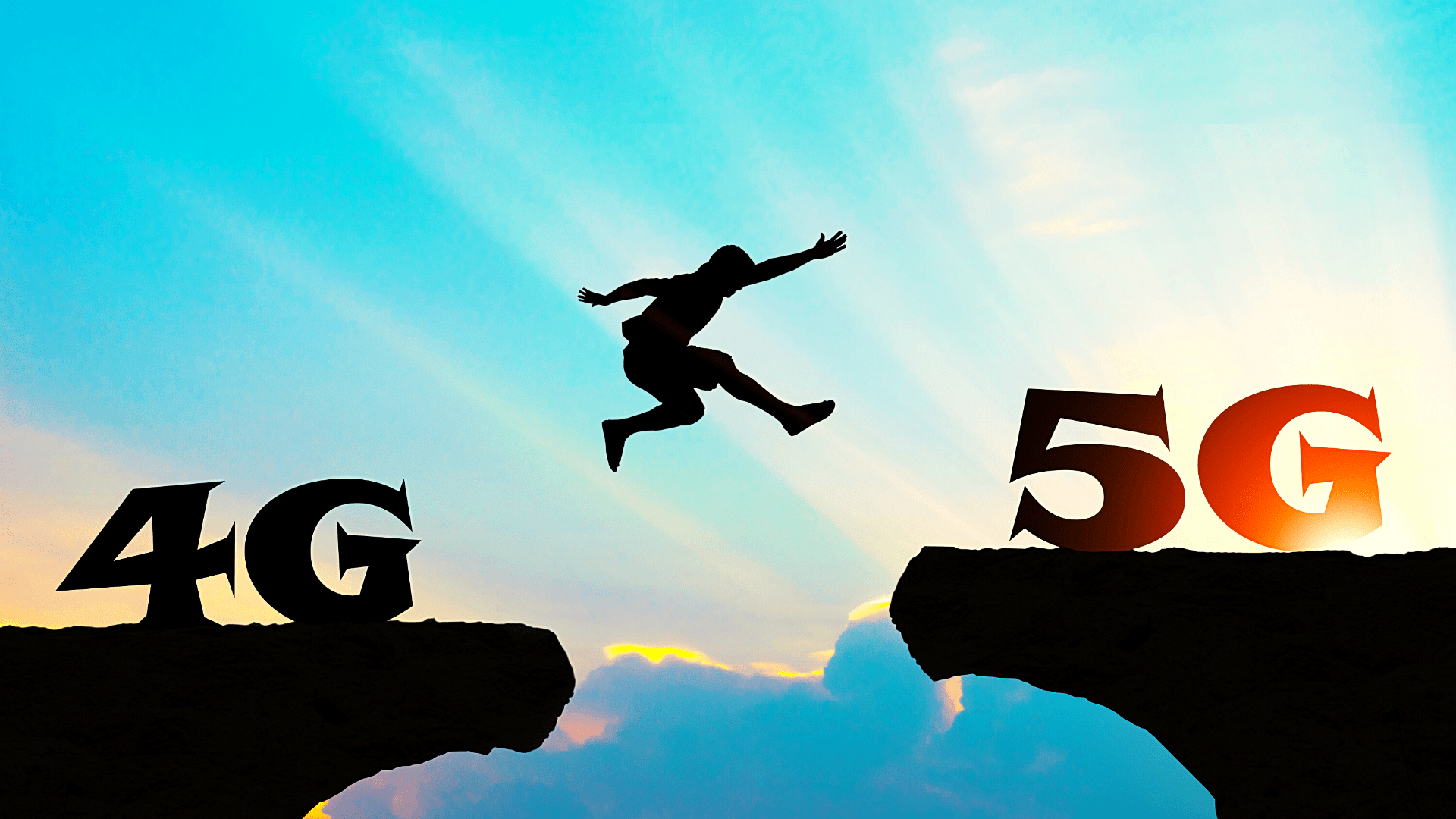
The Road to 5G
Before my arrival at Conosco, I spent 10 years in the telecoms industry working to manage global telecoms network implem …
